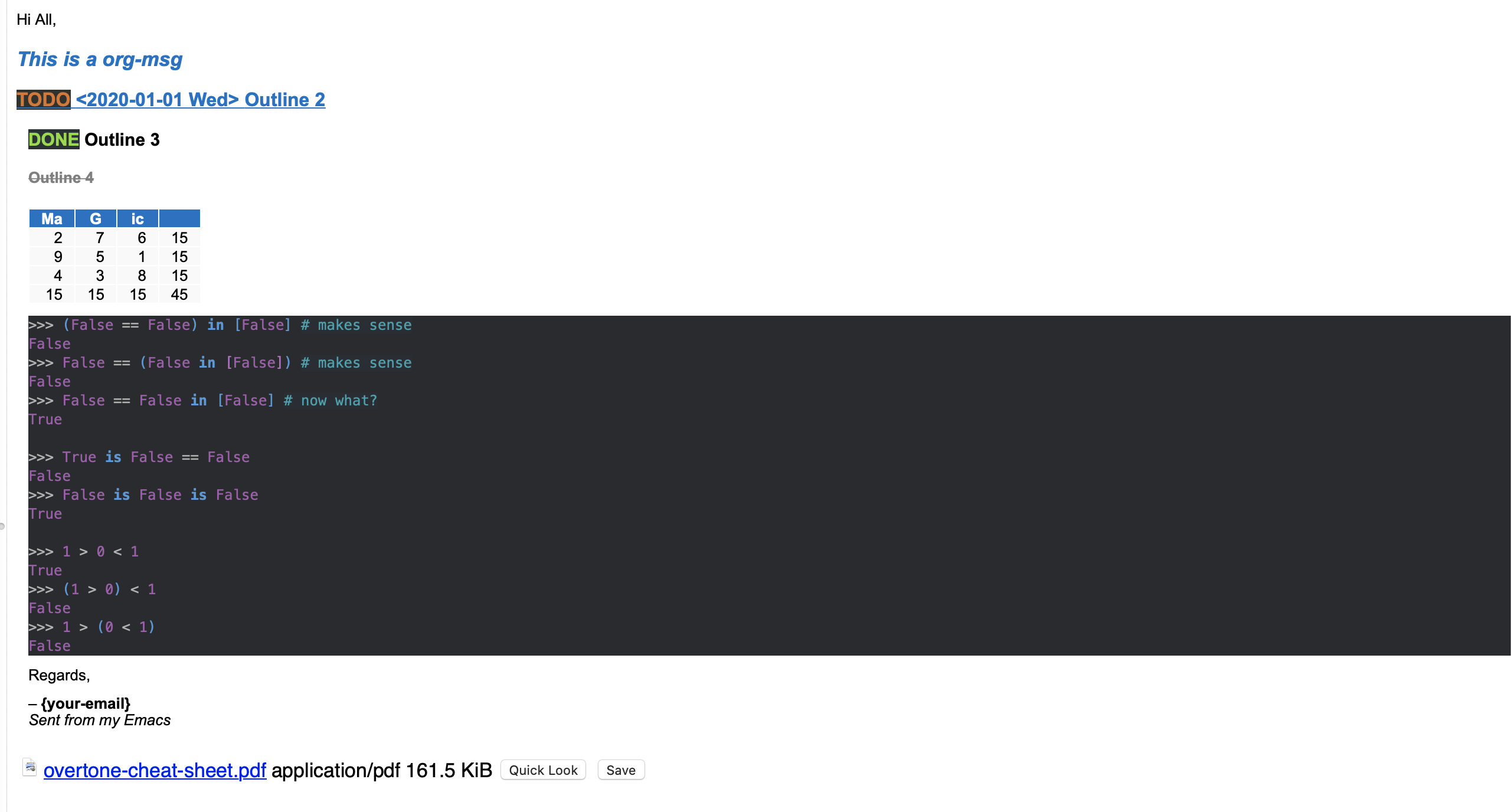Email from Spacemacs: my mu4e / org-msg / offlineimap setup
Introduction
I wanted to share my configuration for mu4e / org-msg / offlineimap for Spacemacs OSX Catalina using Gmail.
I am very satisfy with the end result (I would like to fix the image loading problem in the near future but for now I use the view in browser to deal with html heavy email). The interface of Mu4e is perfect for my workflow and org-msg make writing email awesome since I can leverage all my org-mode materials that is sitting in my org-wiki and use all the org-mode power goodies.
OfflineIMAP setup
Warning: I had to fight with the security settings in my google account (see Less secure apps & your Google Account - Google Account Help). I had to click on email security warning sent by gmail also.
brew install offlineimap brew services start offlineimap vim ~/.offlineimaprc # see configuration below offlineimap # test if your config work
~/.offlineimaprc
[general]
ui=TTYUI
accounts = Gmail
autorefresh = 5
[Account Gmail]
localrepository = Gmail-Local
remoterepository = Gmail-Remote
[Repository Gmail-Local]
type = Maildir
localfolders = ~/.Mail/{your-email}@gmail.com
[Repository Gmail-Remote]
type = Gmail
remotehost = imap.gmail.com
remoteuser = {your-email}@gmail.com
remotepass = {your-password}
realdelete = no
ssl = yes
sslcacertfile = /usr/local/etc/openssl/cert.pem
maxconnections = 1
folderfilter = lambda folder: folder not in ['[Gmail]/Trash',
'[Gmail]/Spam',
'[Gmail]/All Mail',]
Consult the master config for more options: offlineimap/offlineimap.conf at master
Warning: offlineimap will obviously download all of the targeted messages so that might result in a lot of data usage...
Spacemacs Configuration
~/.spacemacs
dotspacemacs-configuration-layers
'([...]
mu4e
[...])
dotspacemacs-additional-packages '(mu4e-alert org-msg)
(defun dotspacemacs/user-config ()
[...]
;; Mu4e
;; https://emacs.stackexchange.com/questions/46156/how-to-install-mu-and-mu4e-with-gui-emacs
(add-to-list 'load-path "/usr/local/share/emacs/site-lisp/mu/mu4e")
(require 'mu4e)
(setq mu4e-maildir "~/.Mail"
mu4e-trash-folder "/Trash"
mu4e-refile-folder "/Archive"
mu4e-get-mail-command "offlineimap"
mu4e-update-interval nil
mu4e-compose-signature-auto-include nil
mu4e-view-show-images t
mu4e-view-show-addresses t)
(setq mu4e-enable-mode-line t)
(setq mu4e-enable-notifications t)
;; shortcuts
(setq mu4e-maildir-shortcuts
'(("/INBOX" . ?i)))
(require 'smtpmail)
(setq message-send-mail-function 'smtpmail-send-it
starttls-use-gnutls t
smtpmail-starttls-credentials '(("smtp.gmail.com" 587 nil nil))
smtpmail-auth-credentials
'(("smtp.gmail.com" 587 "{your-email}@gmail.com" nil))
smtpmail-default-smtp-server "smtp.gmail.com"
smtpmail-smtp-server "smtp.gmail.com"
smtpmail-smtp-service 587)
;; don't keep message buffers around
(setq message-kill-buffer-on-exit t)
(setq mu4e-sent-messages-behavior 'delete)
(setq mu4e-show-images t)
(when (fboundp 'imagemagick-register-types)
(imagemagick-register-types))
;; convert html emails properly
;; Possible options:
;; - html2text -utf8 -width 72
;; - textutil -stdin -format html -convert txt -stdout
;; - html2markdown | grep -v ' _place_holder;' (Requires html2text pypi)
;; - w3m -dump -cols 80 -T text/html
;; - view in browser (provided below)
;; (setq mu4e-html2text-command "textutil -stdin -format html -convert txt -stdout")
(require 'mu4e-contrib)
(setq mu4e-html2text-command 'mu4e-shr2text)
(add-hook 'mu4e-view-mode-hook
(lambda()
(local-set-key (kbd "<tab>") 'shr-next-link)
(local-set-key (kbd "<backtab>") 'shr-previous-link)))
;; (setq browse-url-browser-function 'eww-browse-url)
(setq mu4e-update-interval 60)
(setq
user-mail-address "{your-email}@gmail.com"
user-full-name "{your-name}"
mu4e-compose-signature "{your-signature}")
(setq mail-user-agent 'mu4e-user-agent)
[...])
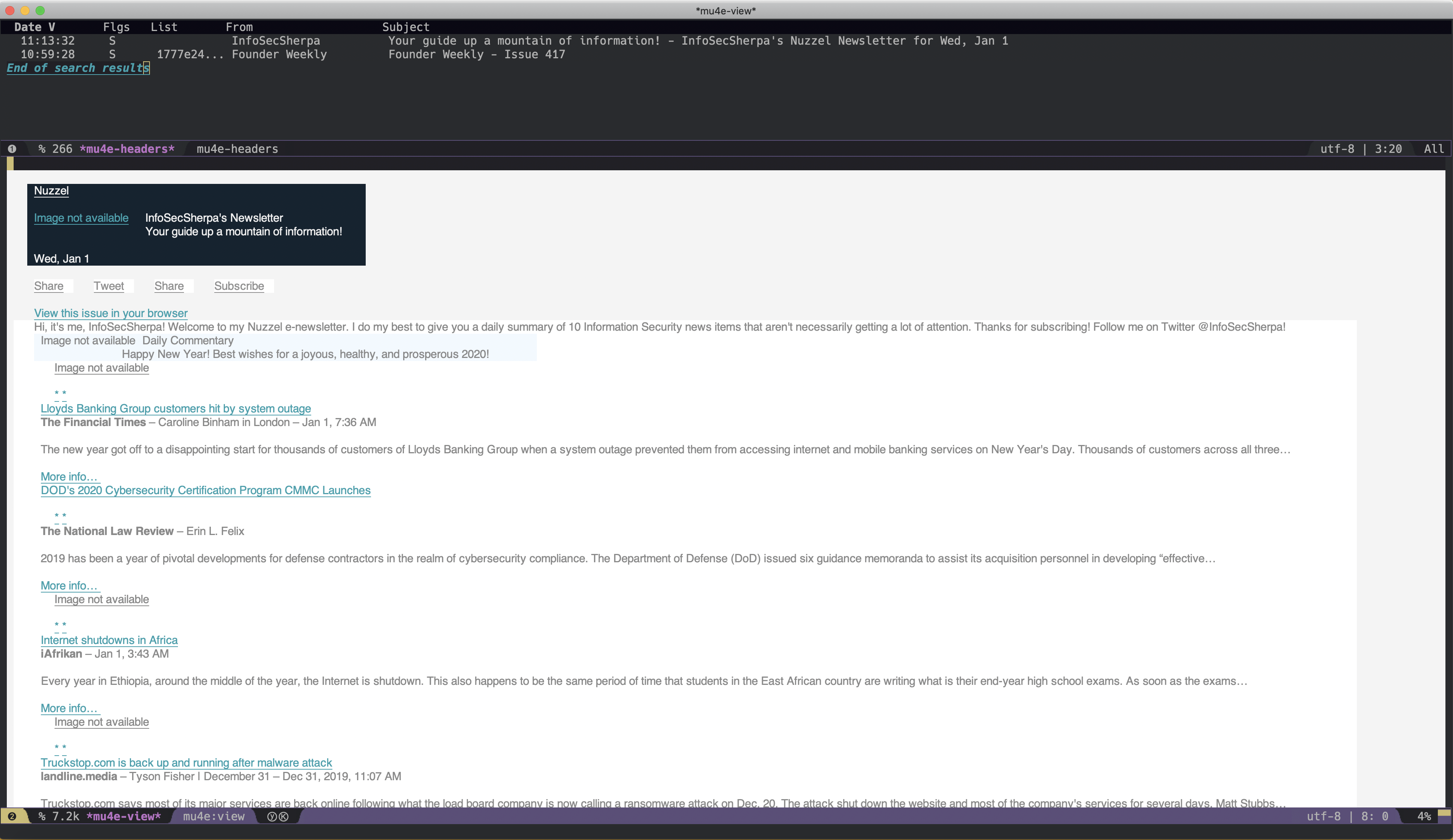
Org-Msg Configuration
~/.spacemacs
(defun dotspacemacs/user-config ()
[...]
;; org-msg
(require 'org-msg)
(setq org-msg-options "html-postamble:nil H:5 num:nil ^:{} toc:nil"
org-msg-startup "indent inlineimages"
org-msg-greeting-fmt "\nHi *%s*,\n\n"
org-msg-greeting-name-limit 3
org-msg-signature "
Regards,
#+begin_signature
-- *{your-name}* \\\\
/Sent from my Emacs/
#+end_signature")
(org-msg-mode)
[...])
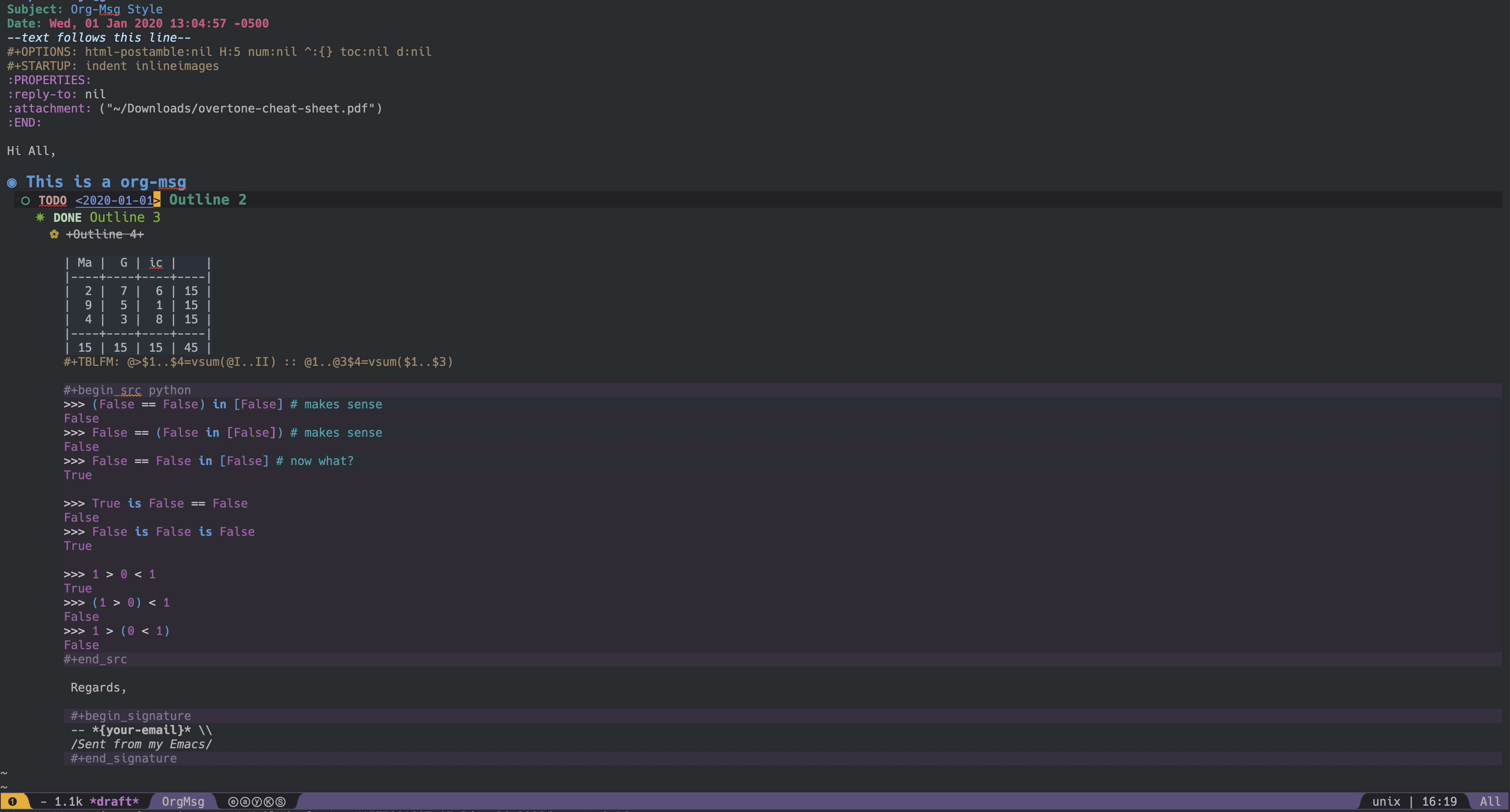
It is possible to change the org-msg style via `org-msg-enforce-css`. The default style look like this: